Today this is my second post and again I published a Blogger Widget .These are social buttons and are customized with the use of CSS for hover effects .When you click on the buttons there will be an transparency which attract visitors to your blog/site. The Steps of this widget are very simple.
and just below it paste the below code,
Let's Do It ! ! !
- Go to Blogger >> Template >> Edit HTML
- Click On Code To Activate It
- Find the code given below (tip: Press CTRL+F to find)
- ]]></b:skin>
- Now Add the Below code just above it
And just above it paste the below for opacity
/*------------ Cpedia Image Opacity--------------*/
.Fadein img {
filter:alpha(opacity=100);
-moz-opacity: 1.0;
opacity: 1.0;
border:0;
}
.Fadein:hover img {
filter:alpha(opacity=30);
-moz-opacity: 0.30;
opacity: 0.30;
border:0;
}
Now, Search For
<data:post.body/>
and just below it paste the below code,
<b:if cond='data:blog.pageType == "item"'>
<center><span style='color: #7AA1C3; font-size: 12px; font-family: Verdana;'><b>Thanks For Making This Possible! Kindly Bookmark and Share it.</b></span><br/><br/>
<a class='Fadein' expr:href='"http://technorati.com/faves?add=" + data:post.url' rel='external nofollow' target='_blank'><img alt='Technorati' height='64px' src='https://blogger.googleusercontent.com/img/b/R29vZ2xl/AVvXsEg4hGE1jorolyK6SI6oNIv60jeVpQ8gh2HqlU4P4BDNpDjqCvHDJLrW6_SeUKLbeKX7tRID2kpxEPZ1tqrdVu4rcH1Neqo_cPhX5MKQe92lBdiTWCmhKJMKYTwqLVg9rUNRjWcA5DNajhw/s400/TECHNORATI1.png ' width='64px'/></a>
<!--DIGG-->
<a class='Fadein' expr:href='"http://digg.com/submit?phase=2&url=" + data:post.url' rel='external nofollow' target='_blank'><img alt='Digg This' height='80px' src='https://blogger.googleusercontent.com/img/b/R29vZ2xl/AVvXsEh0OrWcZf_g2G8gB269FXiRIO3hKctEz8MdPFOIovPwrYBD0VZ_N0RgBozOPeTMhFznwYOGqqy2jpf-tqmJnP0chpmMGenM9xL8YMpki82uMTZ7nBU24UNSLRZjTJ4n84RurPRWeU7TJ_Y/s400/DIGG1.png ' width='80px'/></a>
<!--Stumble-->
<a class='Fadein' expr:href='"http://www.stumbleupon.com/submit?url=" + data:post.url + "&title=" + data:post.title' rel='external nofollow' target='_blank'><img alt='Stumble' height='100px' src='https://blogger.googleusercontent.com/img/b/R29vZ2xl/AVvXsEht8kh38vIxpG9UKwT1AjeJqEzs64F5dNEGuCzURo8mfrtI4P_-SGJPL27W0dbz0bG2kDZd4KHNMAwOd_TdxTuYm6KrL4HqG9X-DdRZwfhfxxxTaqZ8SnT0bjpCD0wcMK3DVzzxeR_VtK4/s400/stumble1.png' width='100px'/></a>
<!--Reddit-->
<a class='Fadein' expr:href='"http://reddit.com/submit?url=" + data:post.url + "&title=" + data:post.title' rel='external nofollow' target='_blank'><img alt='Stumble' height='100px' src='https://blogger.googleusercontent.com/img/b/R29vZ2xl/AVvXsEh8QIqi6Om0XMloJRT2W6kRz1k0MYi1zoizsC0Ou4QOGh6Kmqbx_AGLLAU2cxccrdJAuHdWhp7O_yi0HZrFqcKgka-StSlx3-iAdYOTfy_E53w_rLkzfNWCjbA_YAcGHiLUCfNWGSAGfIA/s400/REDDIT1.png' width='100px'/></a>
<!--Facebook-->
<a class='Fadein' expr:href='"http://www.facebook.com/sharer.php?u=" + data:post.url + "&t=" + data:post.title' rel='external nofollow' target='_blank'><img alt='Facebook' height='80px' src='https://blogger.googleusercontent.com/img/b/R29vZ2xl/AVvXsEh-7M88Uf0RwzIMfI0lMCzCA9XbNzLB3bJLpUn1xsfU0AglH365DWSjA1LAtTy32HRWCnvgYlxlJ5e2qfKusB9FHgiRoJtf_kTmEoeh4jl7apRFyCEQ7owSJX-HG76erKnGgMUDxCx0ak4/s400/FACEBOOK1.png ' width='80px'/></a>
<!-- Twitter -->
<a class='Fadein' expr:href='"http://twitthis.com/twit?url=" + data:post.url + "&title=" + data:post.title' rel='external nofollow' target='_blank'><img alt='Twitter' height='64px' src='https://blogger.googleusercontent.com/img/b/R29vZ2xl/AVvXsEiYPU7PUEbToLJ1d1KerdfxobuDavUdvzE8rTiV3ZpmzDfHlOlgQ0YCaVioPR8ZnRvkN2owGl817Mj4hazhCa5trYu7q6RWto7v0Uh79rhhQW9jKtWgf6HuzGrQSB79PXPC4m1NKifASKM/s400/TWITTER1.png' width='64px'/></a></center>
</b:if>
Now, Save it
If you face any kind of problem kindly comment ! ! !

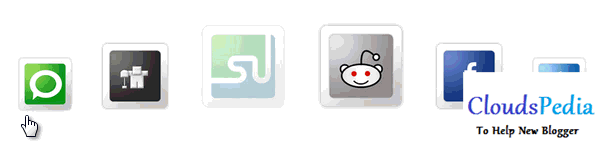


 Shiraz Shakeel is a young boy who is founder and the owner of Cloudspedia. He is 13 years old and living in Pakistan, K.P.K, Peshawar. Now a days, He is studying in 7th grade and running his site.....
Shiraz Shakeel is a young boy who is founder and the owner of Cloudspedia. He is 13 years old and living in Pakistan, K.P.K, Peshawar. Now a days, He is studying in 7th grade and running his site..... 



wow nice
ReplyDeletehttp://www.helpnewbloggers.me/